SSL Certificate
Deploy an SSL certificate to enable HTTPS encryption of websites, trusted identity authentication and prevent against data leaks or tampering during transmission.
Get SSL Certificate >Web Security Support
NicSRS API
During the installation or use of the SSL certificate, you may need to reissue the certificate due to reasons such as CSR changes, loss of the private key, or changes from SHA1 to SHA2. It’s easy to reissue an SSL certificate purchased on NicSRS and you can do it all by yourself. See steps below.
1. Kindly log into your NicSRS account, locate the SSL certificate you need to reissue, click Detail, and then click Reissue on the page newly opened, as shown below.
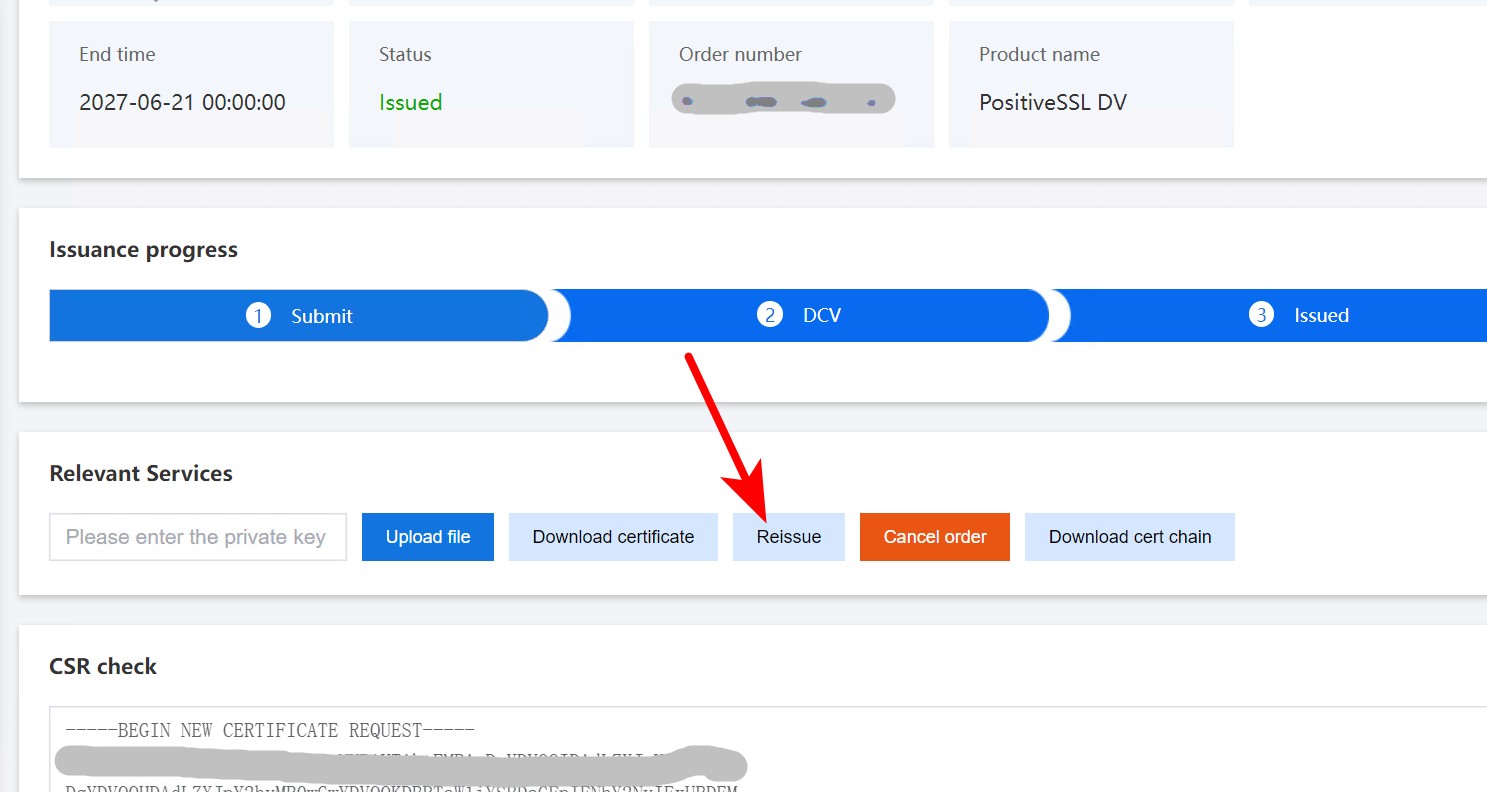
2. Next, on the Reissue page, delete the old CSR and paste the new CSR.
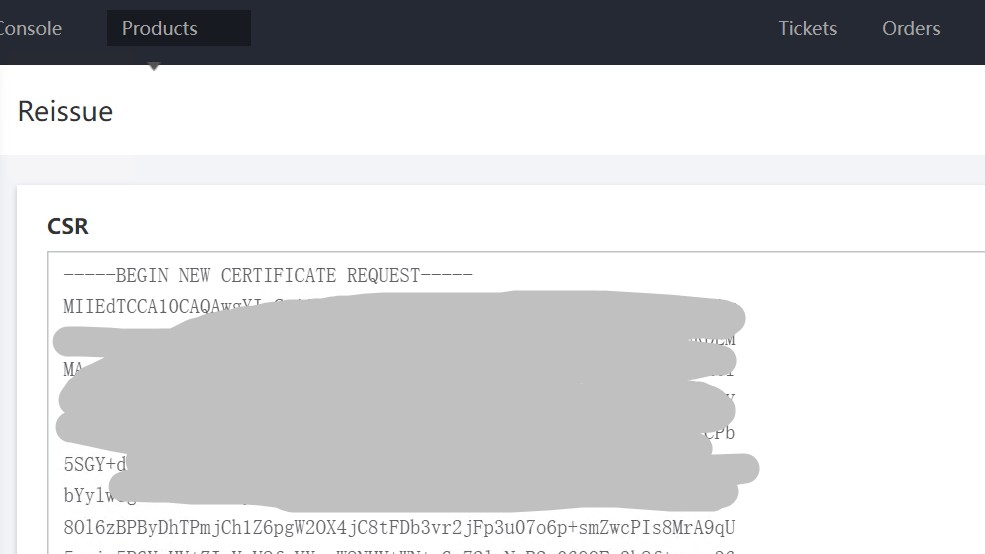
NicSRS also provides a Generate CSR tool if you don’t already have one, see screenshot below.
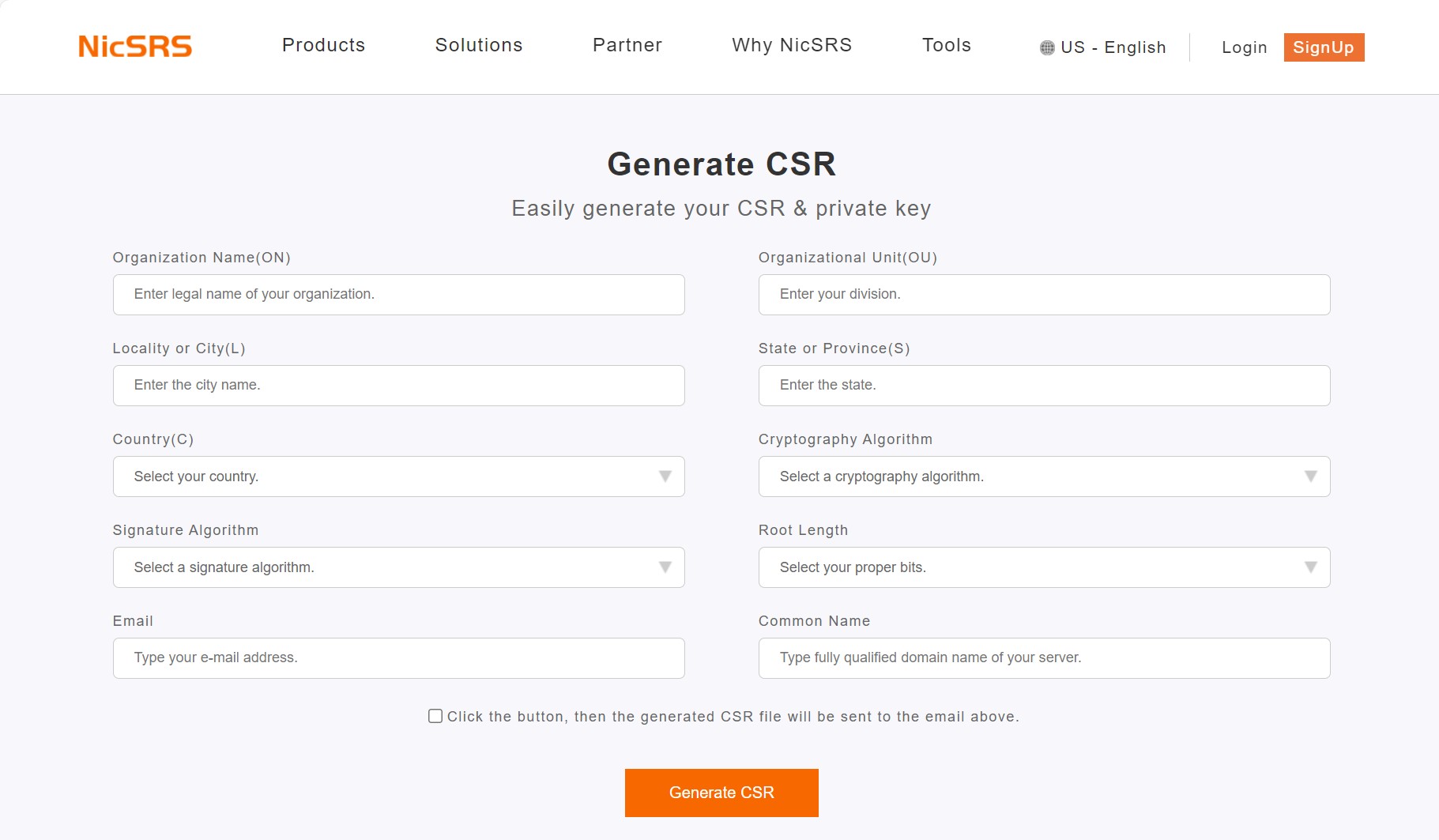
Fill out the information, check the box [the generated CSR file will be sent to the email above], and click Generate CSR.
In addition, you can also view and download the CSR file and KEY file directly on this page after clicking on the Generate CSR button, see below. Please remember to save both the CSR file and KEY file.
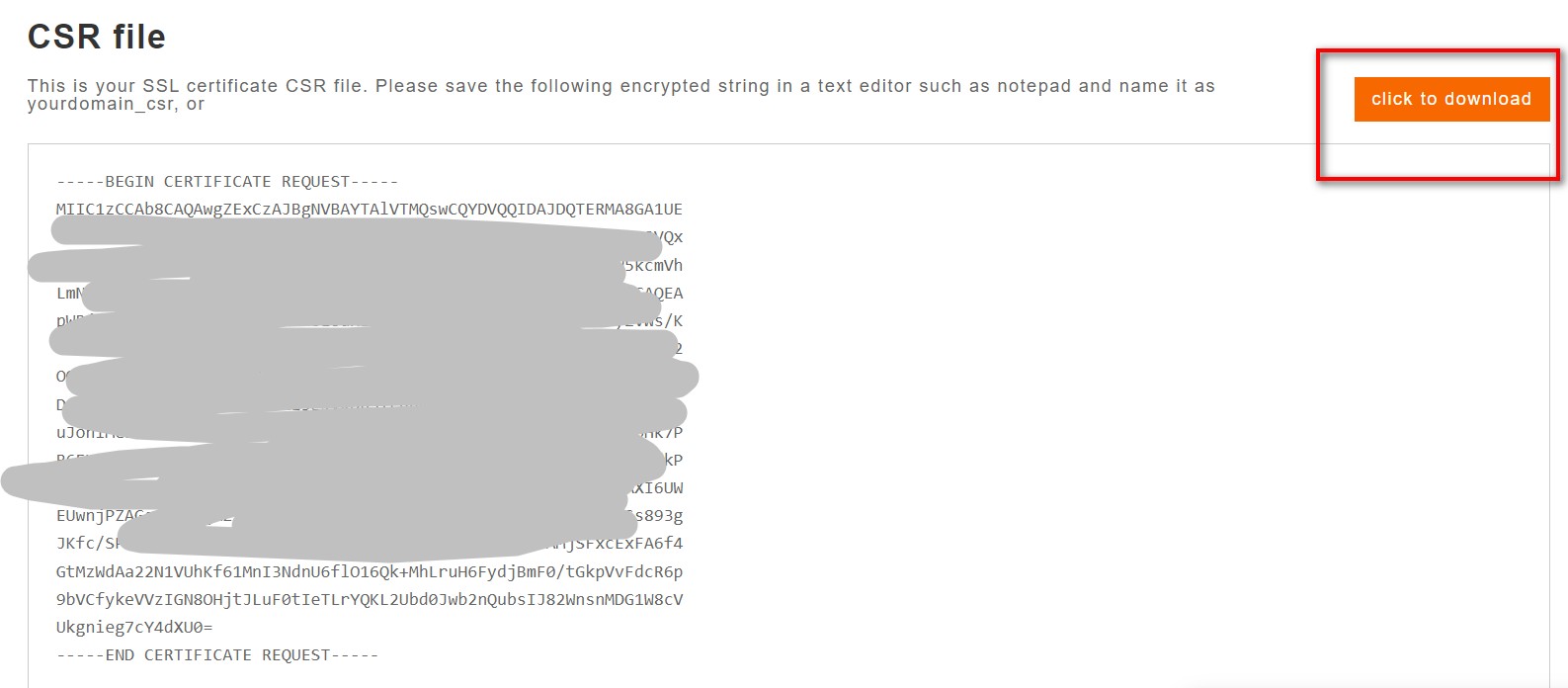
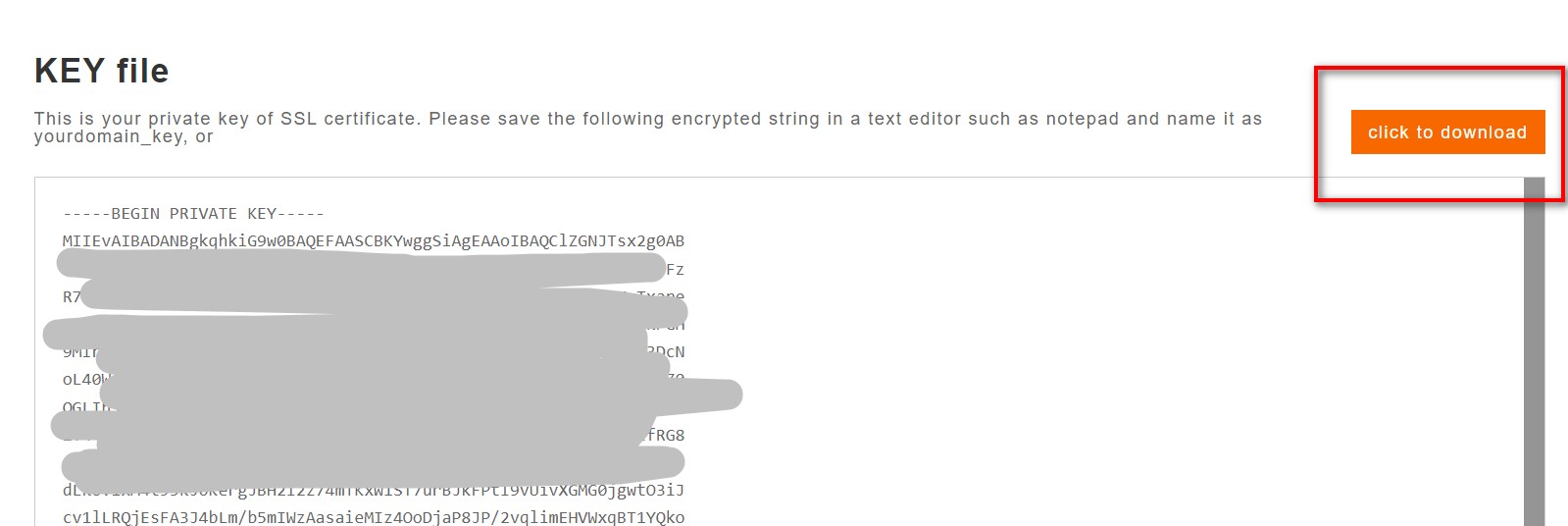
3. Open the generated CSR file with a text editor, copy and paste it into the edit box in step 2. Move the cursor out of the box, and the system will automatically resolve the domain information.
4. Domain validation: You can still choose to verify by email, file, or DNS. For details, see How to Complete Domain Validation (DCV) When Requesting an SSL Certificate.
5. Click Submit and complete DCV. When you see the order status becomes Reissued, it means the certificate has been successfully reissued.
If you encounter any issue during the process, feel free to submit a support ticket or contact NicSRS support team.