SSL Certificate
Deploy an SSL certificate to enable HTTPS encryption of websites, trusted identity authentication and prevent against data leaks or tampering during transmission.
Get SSL Certificate >Driver Digital Signature Authentication
Hardware Compatibility Test
In view of the latest requirements of Microsoft, since the end of April 2021, Microsoft has no longer accepted code signing certificates for the digital signature of drivers (Note: Non-driver software can still use code signing certificates), and has required drivers to be digitally signed by WHQL. With our professional service experience, sslTrus will assist customers to complete the test to obtain Microsoft's digital signature certificate and thus make the program run smoothly on Windows.
| Plan | Single System (choose any of the following systems) | Multi-System (all of the following systems are included) |
| Operating System | Win7, Win8, Win8.1, Win10, Win2008, Win2012, Win2016, Win2019 | Win7, Win8, Win8.1, Win10, Win2008, Win2012, Win2016, Win2019 |
| System Type | 32 and 64 bits | |
| Delivery Time | 3 days | 5 days |
| File Type | core driver (hardware driver or service-based driver) | |
| Main Purpose | Solve the issue of digital signature verification of drivers on Windows | |
| Information to be provided by the customer |
|
|
| Customer Service | ||
| Issue | The driver can pass signature authentication, hardware compatibility test (WHQL certification), driver online installation |
| Subject | Core driver (hardware driver or service driver) |
| Scheme | EV Code Signing Certificate + WHQL Test Service |
| Service |
|
| Materials to be submitted by customers | Business license, contact information, driver packages to be signed, two sets of hardware equipment for testing |
| Delivery time | 7-10 working days |
| Charges | ¥3500 for one drive on one system. The 32-bit and 64-bit systems are tested and charged separately. Great discounts on tests for all systems. |
| Certificate fee | One EV code signing certificate. For more details, please click the button below to contact customer service. |
| Customer Service | |
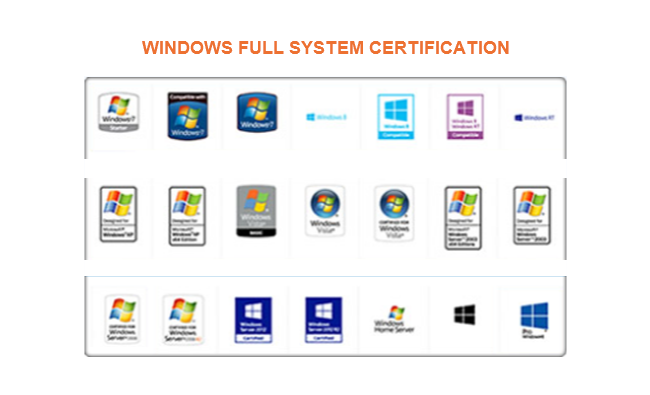
WHQL, also known as Windows Logo testing, is short for Windows Hardware Quality Labs and a certification standard established by Microsoft. By conducting strict tests of drivers and devices on Microsoft’s test platform, the WHQL test provides various advantages such as better user experience, trust list, easier improvement, eligibility to use the "Designed for Windows" logo and inclusion of its products in the Hardware Compatibility List (HCL) and Windows directory.
Microsoft provides the Windows Logo Program to, on the one hand, address compatibility, stability, and interoperability between devices and Windows operating systems, eliminate the issue of system or device downtime and performance drop, and provide users with a better experience. On the other hand, it helps customers identify the systems and peripheral equipment that can meet platform’s basic requirements and ensures a high-quality Windows experience for end users.
WHQL is designed to identify high-quality PC systems and component products for Windows. Passing WHQL test and obtaining the Windows Logo is the process of product standardization, internationalization and branding. Familiarizing with the WHQL testing and certification process is a must for hardware manufacturers to produce next-generation PCs and peripheral equipment.
Drivers that pass the WHQL testing can give users a better experience.
Obtaining this digital signature means that the driver has passed the Windows compatibility test and thus has better compatibility.
Using the "Designed for Windows" logo on products and packaging garners recognition from Microsoft and users.
Digitally signed drivers are distributed for free on Windows Update. Thus, your customers can easily get the latest Windows-related software updates.
Can be listed in the Windows Catalog and the HCL product list. Government agencies, medium and large enterprises often refer to these lists when purchasing related products.
Access Microsoft Online Crash Analysis (OCA) and use the user error data it provides to help improve the quality of your signed drivers, software and devices.
Yes. To apply for WHQL certification, you need to create your own account with Microsoft through an EV Code signing certificate. If you don’t have an account yet, please apply for an EV code signing certificate.
To apply for WHQL testing, you need to provide corresponding product drivers and equipment. The details are as follows:
No. It’s charged differently from the EV code signing certificate. If your drivers and products are not updated, you only need to pay for the WHQL certification fee once. While your drivers and related products have updates, you may have to pay a small fee according to the packages.