Solutions
NicSRS industry solutions tailored to meet the specific needs of corporations, accelerate cloud applications construction.
Web Security Support
NicSRS API
Code signing certificates are used to protect your software from malicious alterations and attacks. If a piece of code has been altered, the code signing will display warning to users to avoid being deceived. As a cost-effective certificate brand, Sectigo's Code Signing Certificates have won the favor of many software distributors. So how to request a Sectigo code signing certificate? Let's take a look.
Sectigo (formerly Comodo) offers two types of code signing certificates:
● OV Code Signing Certificate
● EV Code Signing Certificate
You may also check out this article that introduces the differences between OV code signing certificates and EV code signing certificates.
Here we will introduce the process of requesting a Sectigo OV code signing certificate and EV code signing certificate respectively.
First, select a Sectigo code signing certificate on nicsrs.com, complete payment, and then fill in the information of the applicant as required. Click Save or Submit, and our support team will follow up.
Code Signing Certificate Verification Process
1. OV code signing certificate:
How long: 1 to 3 working days.
1) After your request is submitted, you will receive an order confirmation email from Sectigo, as shown below. Click the green button in the email to check the progress of your order verification. You do not need to do anything with this email, it just informs you of the order information and provides you with a status query link.
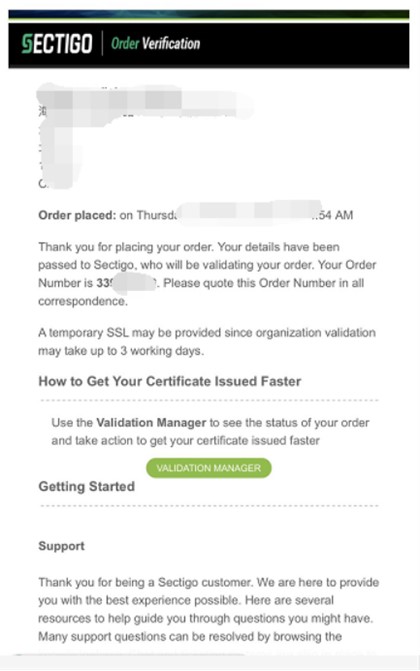
2) You will then receive another email which you’ll see "Callback" in both the title and content, as shown below:
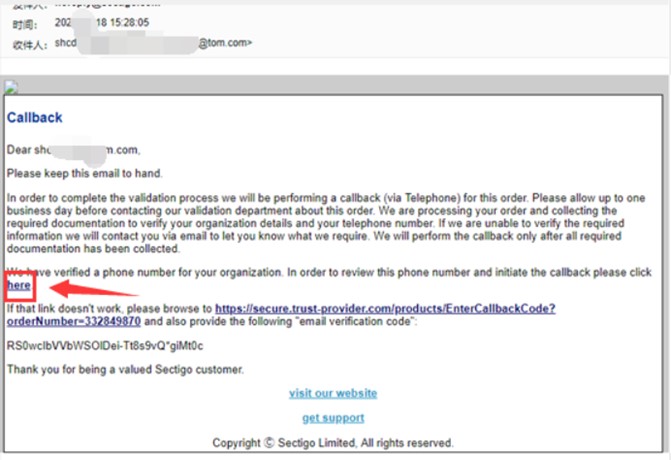
Click the hyperlink "here" in the email, and complete the voice verification as required on the page that opens: The voice verification will provide a six-digit code, fill in the code on the page and submit to complete the activation.
Sectigo uses the phone number on D&B to conduct organization validation.
Voice verification page:
● If the callback email is not completed for some time, Sectigo staff will call to verify.
● If you have not received a callback email or a call from CA, please contact NicSRS support timely.
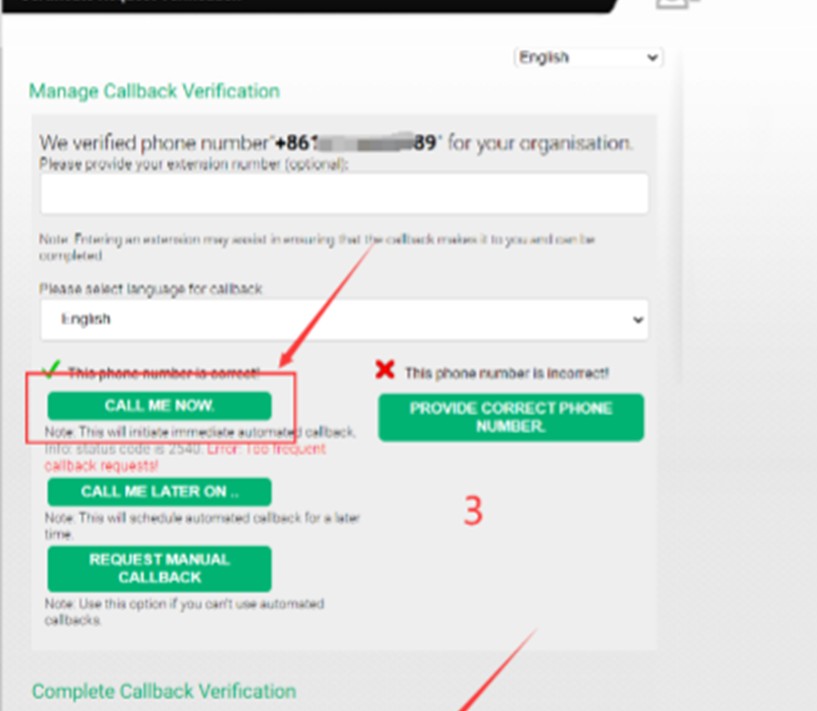
2. EV Code Signing Certificate
● The verification time for the EV code signing certificate takes about 1 to 5 working days, after which it will be shipped in the form of a Ukey via UPS, and the shipment usually takes 2 weeks.
1) Like OV code signing certificates, you will receive an order confirmation email after you start the application. You can click the green button in the email to open the order status query page and check the order progress at any time.
2) Fill in the Agreement document: After receiving the Agreement email, you need to download the two agreement documents attached with the email, fill them out manually, scan them and send copy to Sectigo to complete the verification. Or you can download them directly from the link below:
● Certificate Request Form: https://support.comodo.com/index.php?/comodo/Knowledgebase/Article/View/892
● Subscriber Agreement: https://support.comodo.com/index.php?/Knowledgebase/Article/View/902/0/ev-ssl-certificate-subscriber-agreement
3) Phone verification:
Unlike OV code signing certificates, you will not receive callback emails when you request an EV code signing certificate. Sectigo staff will call you directly to conduct the review. They will also use the phone number found on D&B.
4) Second Approval: After completing the above verification steps, Sectigo will review the verification internally. You do not need to do anything at this time and can just wait for the results.
5) Once the review is approved, the certificate will be sent via UPS and the tracking number will be notified via email.
If you have any questions during the verification process, please contact NicSRS support.