SSL Certificate
Deploy an SSL certificate to enable HTTPS encryption of websites, trusted identity authentication and prevent against data leaks or tampering during transmission.
Get SSL Certificate >Blog > Demystifying DNS: A Guide to Understanding the Internet's Addressing System
Tag:
DNS
IP Address
DNS Lookup
1568:0
CatherineMay 18 2023
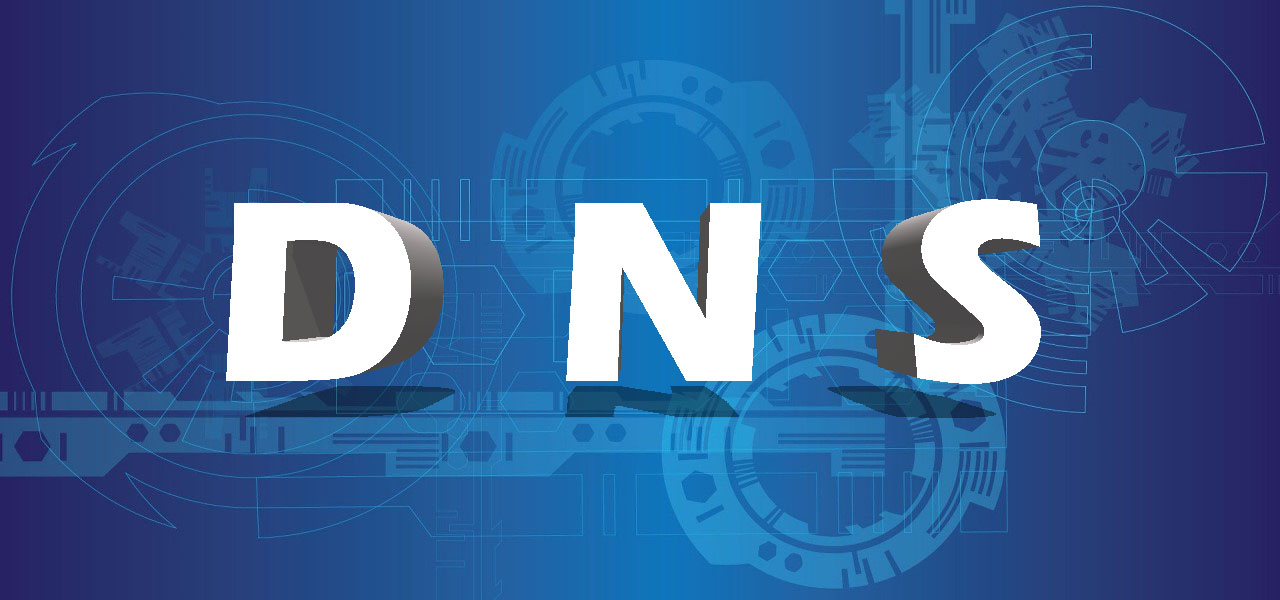
In the vast and interconnected world of the Internet, one underlying technology plays a crucial role in connecting users to websites and services. It's called DNS, short for Domain Name System. DNS is responsible for translating human-friendly domain names like www.example.com into machine-readable IP addresses, allowing your web browser to find the correct destination. In this article, we'll embark on a journey to uncover the inner workings of DNS and the magic it brings to our online experiences.
Imagine the internet as a gigantic telephone directory. DNS is like the operator who helps you find the right number when you provide a person's name which, in our case, would be the domain name. It's a distributed database that maps domain names to IP addresses, enabling efficient communication across the internet. When a user types a domain name into their web browser, the browser sends a DNS query to a DNS server to retrieve the IP address associated with that domain name.
Computers don't understand human language, so how do they load a website when we type a website address, such as "www.example.com," into the URL bar of a web browser? To understand this, first it’d be helpful to know the hardware devices that DNS queries must go through. Servers that work together to provide the IP address of the requested website to the web browser are called DNS servers. There are four types of DNS servers:DNS resolver, Root name server, TLD name server and Authoritative name server.
DNS resolver: A DNS resolver, also known as a DNS recursive resolver, acts as a middleman between client devices (such as your computer or smartphone) and the DNS system, facilitating the resolution of domain names into IP addresses.
Root name server: A root name server holds the information about the top-level domains (TLDs) and their corresponding authoritative name servers. Whenever a DNS resolver receives a query for a domain name, it often starts by contacting one of the Root Name Servers to obtain information about the TLD servers.
TLD name server: A Top-Level Domain name server is responsible for maintaining information about a specific top-level domain extension. The TLD name servers serve as authoritative sources of information for domain names within their respective TLDs. They store records that provide details about the authoritative name servers responsible for specific domain names registered under the TLD.
Authoritative name server: An authoritative name server is a DNS server that stores and provides authoritative information about a specific domain name. It is the final authority on DNS records for a particular domain, holding the official and accurate data for that domain.
The above information is a lot to take in, right? Don’t get frustrated if you can’t remember them all right now. The important thing and what you should take away from the article is that they work to translate domain names into something computers can understand. Let’s look at the process once again. Your computer sends this request to a DNS resolver which acts as a middleman between you and the DNS system. The resolver queries authoritative DNS servers, which are like the internet's master directory, to find the IP address associated with the domain name. Once the IP address is retrieved, the resolver passes it back to your computer, which can now establish a connection with the desired website.
In fact, the whole process requires eight steps to complete. When you enter a domain name into your web browser, such as "www.example.com," your computer first checks its local cache for a previously resolved IP address. If the IP address is not found or has expired, the DNS resolution process begins. We’ll break this down step-by-step.
Step 1: If the IP address is not available locally, your computer will send a query to a DNS resolver.
Step 2: The resolver queries the DNS root name server.
Step 3: The root server responds to this resolver with the addresses of the TLD's name servers that store its domain information.
Step 4: The resolver proceeds to send a request to the IP address of the TLD server. Once the resolver has determined the IP address of the TLD server responsible for the domain extension (such as ".com"), it sends another query to one of those servers.
Step 5: The resolver then contacts the authoritative name servers specified by the TLD server. It sends queries asking for the IP address of the original domain name ("www.example.com"). The authoritative name server responds with the appropriate IP address, allowing the resolver to proceed.
Step 6: After receiving the IP address, the resolver stores it in a cache to speed up future queries for the same domain name.
Step 7: Armed with an IP address, your computer can now establish a connection with the web server associated with the requested domain name. It sends an HTTP request to the server, and if all goes well, the server responds by returning the website content to your browser.
Step 8: After receiving the website content, your web browser interprets the HTML, CSS, and other resources to render them into the visual representation you see on your screen.
This entire process happens in a matter of milliseconds and human can hardly notice it. We’ve tried to explain it in great detail and hope now the whole “how does DNS work” makes sense to you.

From the above, we can know that domain name resolution is the conversion process from domain name to IP address, and the resolution of domain name is completed by DNS server. The corresponding relationship between domain names and IP addresses constructed by DNS is called DNS records. By setting different resolution records, different resolution effects on host names can be achieved, so as to meet domain name resolution requirements in different scenarios.
NicSRS provides an online free tool for querying DNS resolution records. This tool can quickly check the resolution speed of DNS mapping nodes in different regions of the world for your domain name, as well as DNS information, and can also query different types of domain name resolution records.
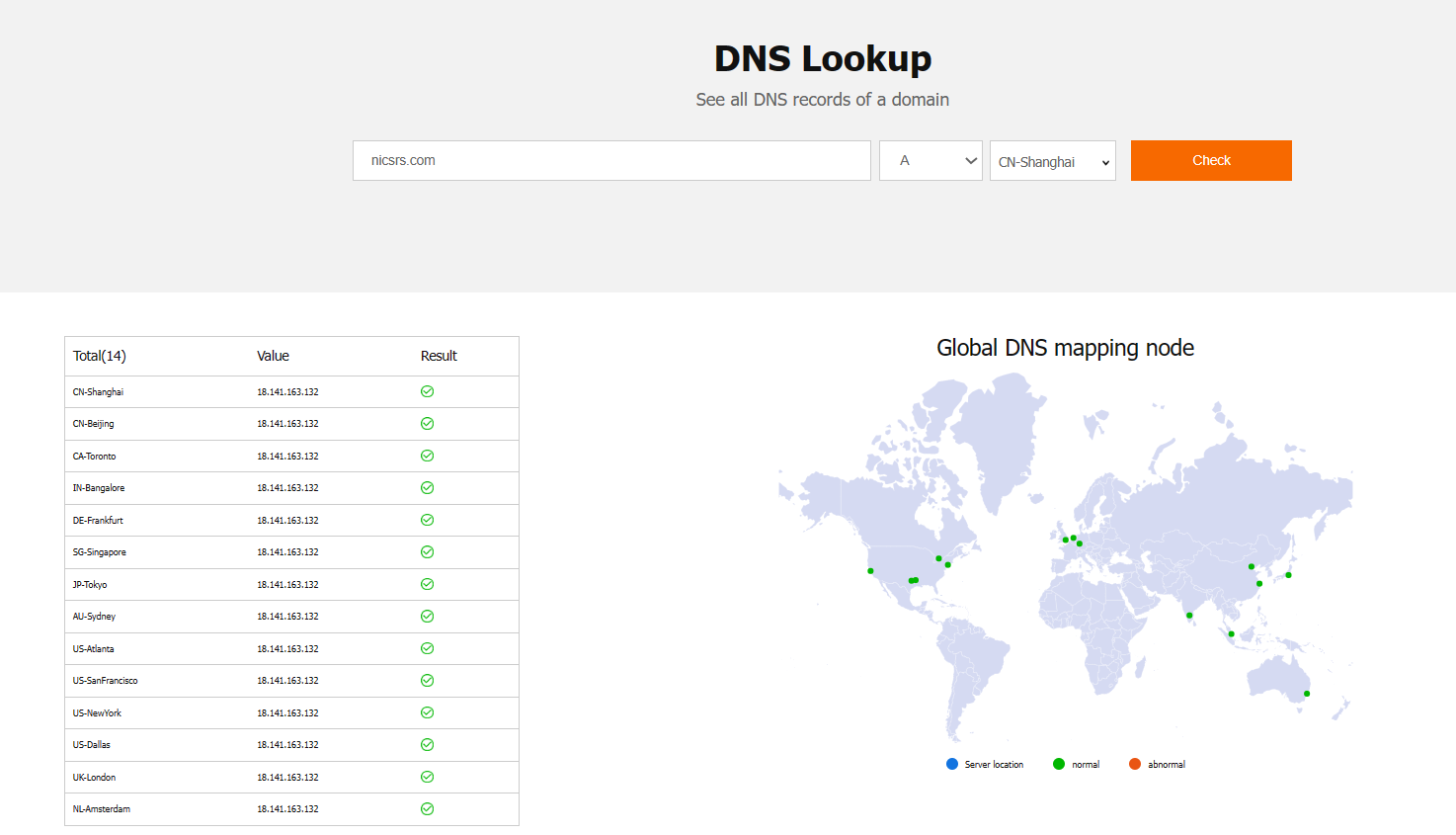
Sometimes, DNS resolution can encounter roadblocks. Understanding common issues can help you diagnose and resolve problems effectively. Misconfigured DNS records, expired TTLs, network connectivity issues, or even DNS cache poisoning attacks can disrupt normal DNS operations. By identifying these culprits, you can troubleshoot and restore smooth browsing experiences.
DNS is a fundamental aspect of the Internet infrastructure that allows us to access websites and other resources by using human-readable domain names. Whether you are a web developer, a network administrator, or a curious user, DNS knowledge is essential in understanding how the Internet works. If you have any questions about DNS, you can contact NicSRS at any time, and we will give you professional help.
RELATED
2025-02-25 14:33:23
2025-02-18 10:58:56
2025-02-14 14:41:07
2025-02-05 18:04:51
2025-01-20 14:47:16
Categories

Free SSL Tools
Top Posts
Comments