SSL Certificate
Deploy an SSL certificate to enable HTTPS encryption of websites, trusted identity authentication and prevent against data leaks or tampering during transmission.
Get SSL Certificate >Blog > How to Renew an SSL Certificate?
Tag:
SSL Certificate
Renewal
Internet Security
2048:0
CatherineMay 6 2023

In today's digital age, security is paramount. As a website owner, you want to ensure that your website is safe and secure for your visitors. One of the essential components of website security is an SSL certificate that is used to encrypt data transmitted between websites and users. You can get an SSL certificate in minutes. However, it is worth noting that the SSL certificate is not permanent. It needs to be updated regularly to ensure its effectiveness and security.
Of course, renewing certificates is relatively straightforward. Many registrars even automate this process. However, if your current host does not provide automatic renewal, it is very necessary for you to know how to renew your SSL certificate manually. In this article, we'll discuss why you need to renew your SSL certificate and how.
If your website has deployed an SSL certificate, you may receive an email from the certificate provider reminding you that the certificate is about to expire. If you fail to renew in time before the expiration date, the SSL certificate will not be valid. When users visit the website, Google will display the “Not Secure” sign, and users even may not be able to access the site, because data encryption between the users and the website will no longer be in effect, making it easy for hackers to tamper with or intercept important information transmitted. As a consequence, customer data security becomes compromised.
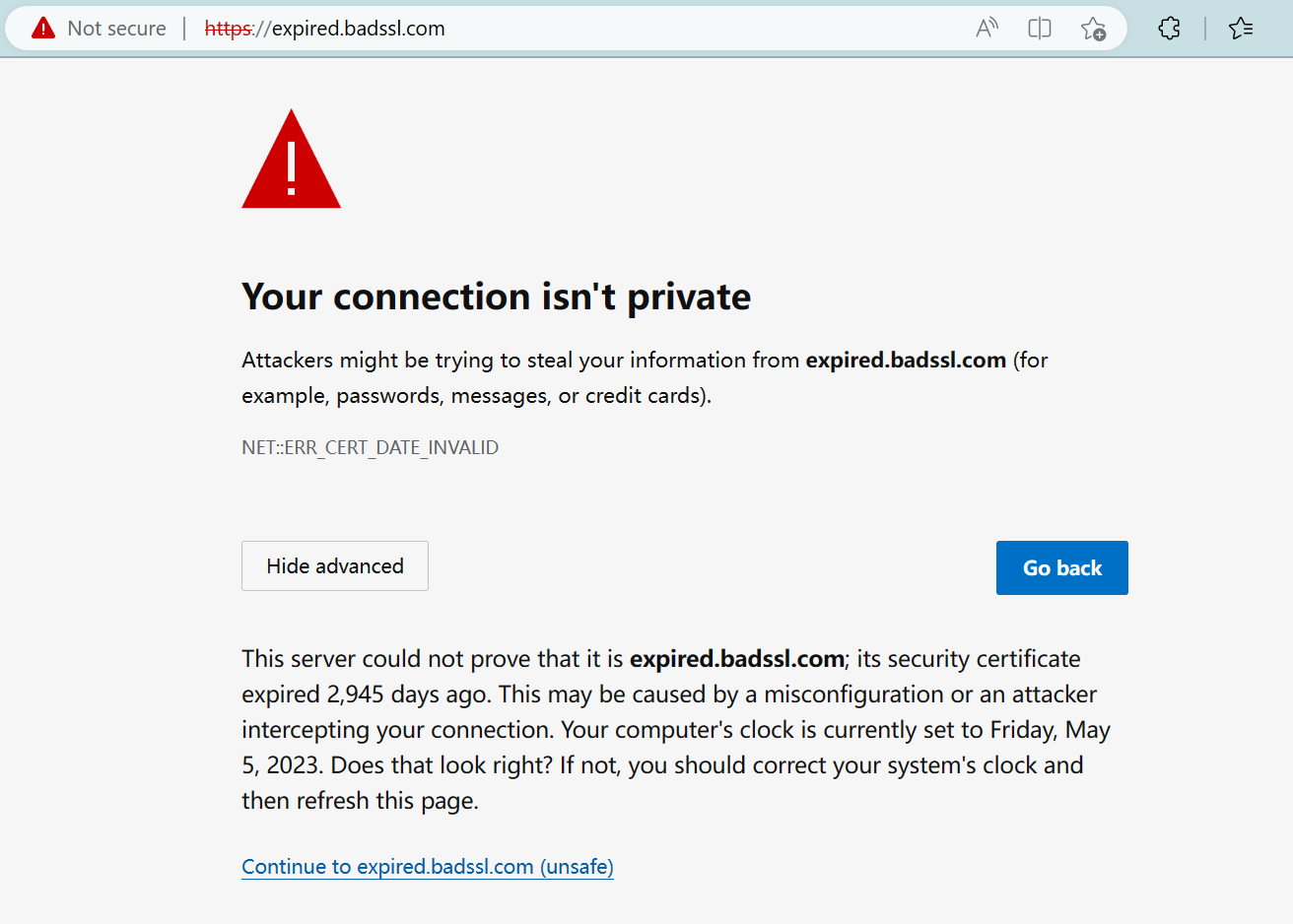
In addition, the expiration of the certificate may also lead to unexpected interruption of various businesses of the enterprise and the inability to operate normally, resulting in serious economic losses. Websites that process credit card payments are required by PCI DSS to have a valid SSL certificate. Failure to renew your SSL certificate could put your website out of compliance, resulting in fines and damage to your reputation.
Step1: Generate Certificate Signing Request (CSR)
The first step in renewing your SSL certificate is to generate a new CSR. A CSR is a file that contains information about a website, such as the website name, domain name, and location. After generating a new CSR, the old CSR will no longer be valid.
Step2: Log in to your account and click the "Renew SSL" link
You can choose to renew the current certificate or purchase a new SSL certificate. When purchasing a new SSL certificate, make sure to choose the correct type of SSL certificate for your website. There are several types of SSL certificates such as Domain Validation (DV), Organization Validation (OV) and Extended Validation (EV). Each type of SSL certificate offers a different level of security and comes at a different cost.
Step3: Issue an SSL certificate
Once the renewal request is approved, an updated certificate will be issued and sent to the certificate contact via email.
Step4: Install the renewed SSL certificate
After you have renewed your SSL certificate, the next step is to install it on your website. You can follow the installation instructions provided by NicSRS. The installation process may vary depending on your web hosting provider and the type of SSL certificate you are renewing. If you are not familiar with the installation process, see our help list of SSL certificate.
Q: Do I need to create a new CSR when renewing an SSL certificate?
A: Yes. While some web servers allow the use of an old CSR for SSL certificate renewal, it is best practice to use a new CSR with each renewal, which creates a new unique key pair for the renewed certificate.
Q: How long does it take to renew an SSL certificate?
A: The time it takes to renew an SSL certificate can vary depending on your provider, ranging from a few minutes to several hours.
Q: Do I need to reinstall an SSL certificate after renewing it?
A: Yes, you need to reinstall a new SSL certificate to replace the expired one. Before installing a new SSL certificate, make sure to backup your website data as well as the expired SSL certificate. Installing a new SSL certificate may require some technical knowledge, if you are not familiar with this process, you can always reach out to us.
Q: When is the ideal time to renew an SSL certificate?
A: Users start receiving renewal reminders approximately 30 days before the certificate expires. Generally speaking, it is recommended to start thinking about renewing the SSL certificate a few months before the SSL certificate expires. This way, you have enough time to renew or purchase a new SSL certificate.
Q: If I renew the SSL certificate in advance, will the remaining validity period of the certificate be renewed?
A: Purchasing Digicert brand SSL certificates on NicSRS and renewing them in advance will automatically add the remaining validity period to the validity period of the newly issued certificate. If you purchase Sectigo brand SSL certificates and renew them in advance, you will be given an additional 3 months of validity for free. You can contact NicSRS for more details.
In short, renewing SSL certificates is an important aspect of website security. It ensures that your website is safe for your visitors. By following the steps outlined in this article, you can renew your SSL certificate and maintain the security of your website.
As a leading digital certificate provider, NicSRS has a sound certificate management mechanism and a strong service awareness. We offer one-stop SSL certificate services and timely inform and remind customers to renew their SSL certificates via email, phone, and other means when they are about to expire. This effectively avoids the various impacts caused by the expiration of SSL certificates and ensures the normal operation of websites and businesses. If you have any other questions, please feel free to contact us for professional help.
RELATED
2025-04-24 16:08:08
2025-04-23 16:27:59
2025-02-25 14:33:23
2025-02-18 10:58:56
2025-02-14 14:41:07
Categories

Free SSL Tools
Top Posts
Comments