SSL Certificate
Deploy an SSL certificate to enable HTTPS encryption of websites, trusted identity authentication and prevent against data leaks or tampering during transmission.
Get SSL Certificate >Blog > Starlink Outage - Time to Focus On Certificate Lifecycle Management!
Tag:
Certificate Expiration
Certificate Lifecycle Management
Security
1619:0
CatherineApril 14 2023
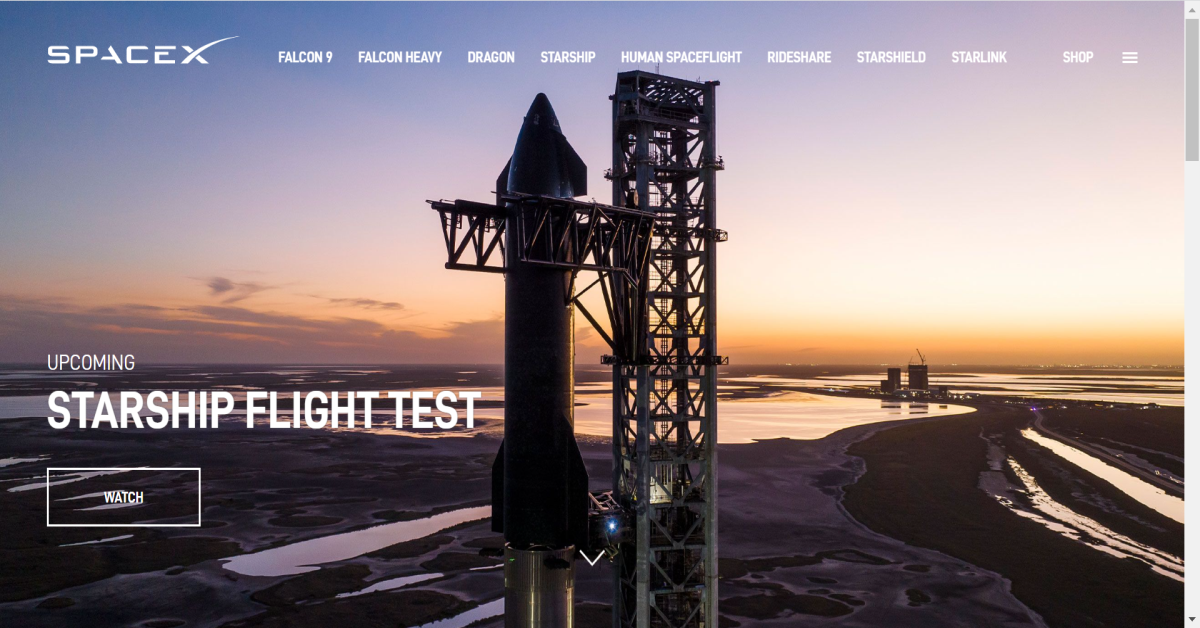
With technological progress, the prevalence of digital certificates has significantly increased, providing authentication and encryption of sensitive data, thus playing a vital role in ensuring data security. However, the failure to manage these certificates effectively can lead to significant consequences, including the expiration of these certificates. This article will discuss the hazards of certificate expiration and the importance of using a lifecycle management system.
Examples of Certificates Expiration
Recently, Musk posted two messages on Twitter, saying “Sorry, slight glitch with @SpaceX Starlink. Coming back online now.” and “Caused by expired ground station cert. we’re scrubbing the system for other single-point vulnerabilities.” It is reported that the ground station certificate refers to the security certificate used to verify the communication between the ground station and the satellite. If the certificate expires, the ground station will not be able to establish a connection with the satellite, resulting in an interruption of Starlink service.

Examples of downtime due to expired certificates abound. In 2014, an outage was experienced by users of the Mac App Store. Macrumors suggested that the reason behind the update failure was the forgetting of updating the SSL certificate. Numerous Mac system users reported encountering error prompts upon attempting to update the software, indicating that server authentication was invalid. As a result, the glitch prevented automatic updates of Mac apps through the App Store, leaving users with no alternative but to download updates manually from Apple's official website "Technical Support". In addition, in early 2019, the TLS certificates of 80 government websites in the United States expired, making these sites inaccessible to the public. LinkedIn had a second certificate expiration incident in May 2019, causing the social media site to go down.
The Importance of Using the Certificate Lifecycle Management System
Certificate expiration is a major issue that can lead to security breaches, downtime, and other adverse effects. A practical and effective way to avoid these hazards is to use a certificate lifecycle management system.
This system enables you to manage your certificates effectively by tracking their expiration dates and renewing them before they expire. A lifecycle management system will also notify you of any upcoming certificate expirations, allowing you to take proactive steps to prevent downtime or security breaches. By using a lifecycle management system, you don't have to worry about the failure of normal operation and financial loss due to unexpected business interruption.
Unified Certificate Manager (UCM) is a digital certificate lifecycle management system developed by NicSRS. It will provides one-stop management of private CA certificates and various types of digital certificates of major CAs around the world. Its user-friendly features conveniently allow enterprises to carry out a range of actions such as application, deployment, monitoring, early warning, and renewal. Moreover, it is designed to support cloud deployment, local deployment, and hybrid deployment modes. This system will put online soon.
Conclusion
The examples aforementioned show us that even the most prominent companies can be affected by certificate expiration, and it is crucial to take proactive steps to prevent this from happening.
When purchasing a certificate at NicSRS, we will give a special reminder before the certificate is about to expire, so you don't need to worry about the risk of certificate expiration. If you have any questions about managing the certificate lifecycle, NicSRS will provide you with professional help.
RELATED
2025-02-25 14:33:23
2025-02-18 10:58:56
2025-02-14 14:41:07
2025-02-08 17:31:15
2025-02-05 18:04:51
Categories

Free SSL Tools
Top Posts
Comments